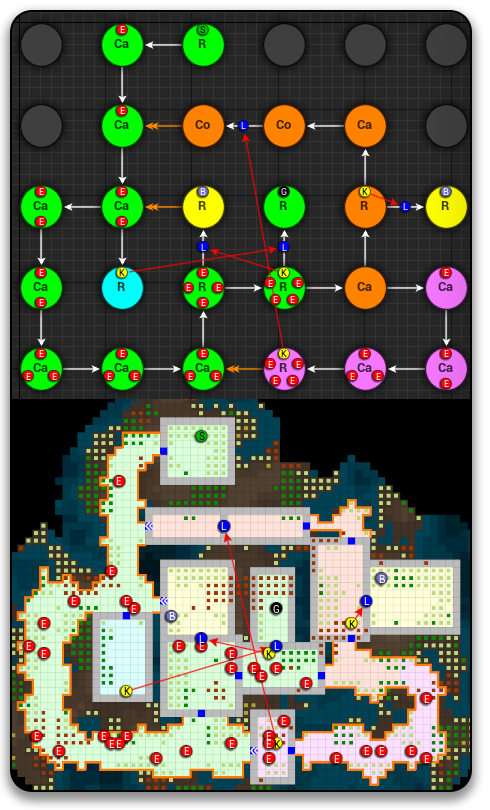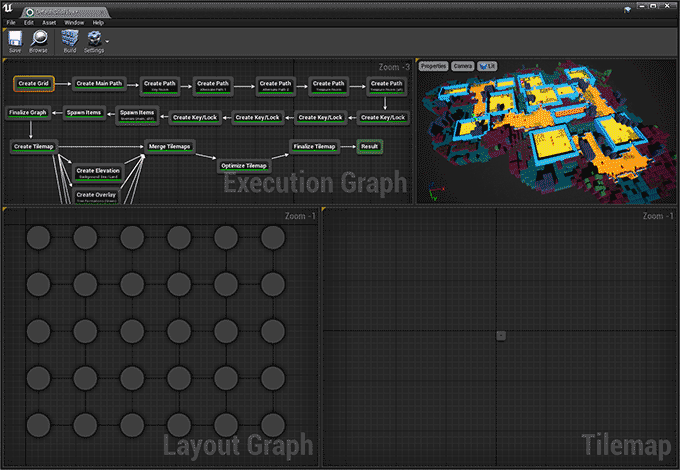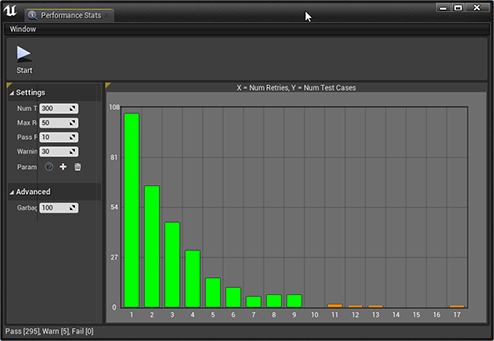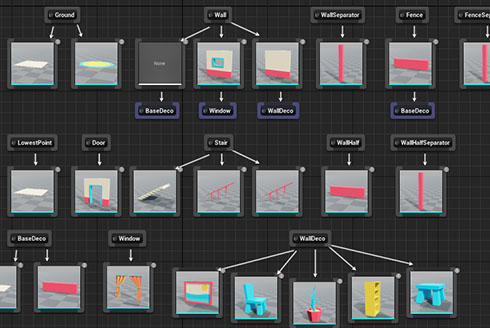Dungeon Architect
Procedural Level Generator. Build your games faster with this award winning suite of level generation systems
Unreal
UnityPowerful Designers
Design the layout of your dungeons using powerful node based systems. Create key-locks, teleporters, cyclic paths and much more!
Node Based Layout Designer
Design the layout of your procedural dungeons using the flow editor. Then create an infinite number of procedural dungeons that follow this layout rule. Create cyclic-paths, key-locks, teleporters, shops, treasure rooms, boss rooms and much more
- Cyclic Paths
- Define paths for your procedural dungeons. They can branch out of an existing path, and can optionally merge back into another existing path
- Key-Lock System
- Define multiple key-locks. The keys and locks can be assigned to different paths. The system will always create a playable level
- One-way Doors
- Some doors would be strategically promoted to One-way doors so the player doesn't bypass a locked door and enter from another path
- Teleporters
- Built-in support for teleporter. They work with the key-lock system and the keys or locks can be placed behind the teleportered paths
- Item Spawner
- Spawn any type of items on the world (like NPCs, treasure chests, power-ups etc) using the theme engine
- Tilemap
- The flow graph is initially designed in the abstract layout graph. Then the result is trasferred over to a tilemap, which is then used to build a 3D dungeon using the Theme Engine
- Procedural Foliage / Noise Overlays
- Create noise based overlays on top of your dungeon. These are great for foliage, trees, large cave like rock formations etc. Use a noise based elevation system to decorate the tiles around the dungeon
Graph Grammar System
This system lets you stitch together pre-built rooms based on a procedural graph. These graphs are generated using Graph Grammar rules, an intuitive and powerful way of designing your dungeon layouts. It gives you complete control on the layout and opportunities to rewrite and grow the graph as needed
- Graph Grammar Editor
- Design, Visualize and Debug your graph grammars in one integrated editor
- Stitch pre-made rooms
- Design rooms in individual map files. Define stitching points which will be replaced with either a door or blocked off with a wall. This gives the artist tremendous control over the design of individual rooms and is a great blend of procedural generation and artistic control
- Key-Locks / Teleporters
- Easily add support for Key-Locks, Multikey-Locks, Teleporters, and much more.
- Level Streaming
- Improve performance by streaming in only the nearby chunks. This also works on multiplayer. Deploy various streaming strategies: Stream based on distance from player or stream based on the room connection graph with customizable depth
- Debug View
- Switch to the Debug View to walk through the stitching process step-by-step. This gives your a clear visual indication of where the build has failed and the reason behind it, so you can go back and fix your room modules or the graph grammar
- Level Design
- Design your own set of gameplay graphs and keep your players engaged without making your game repetitive. The sample contains keys and treasure rooms guarded by miniboss rooms, shops, teleporters etc. Each graph generates an infinite variation of dungeons that honor the specifed layout rules
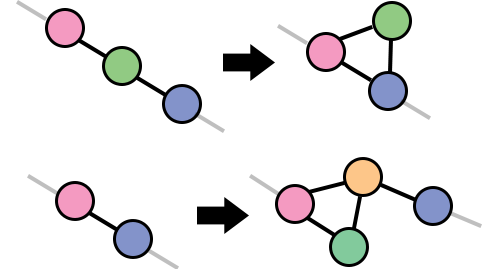
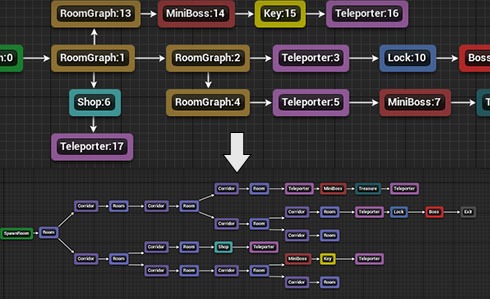
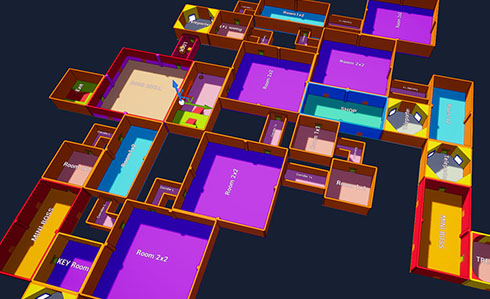
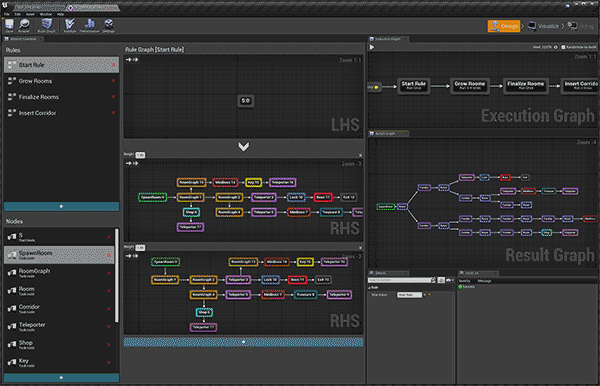
Performance Analysis
Find bottlenecks in your dungeon graph designs and optimize them using the Performance Analyzer. It shows how many attempts were made to build the dungeon.
It is normal for a dungeon to make multiple attempts before converging to a solution. However, if your dungeon design doesn't provide good opportunities for it to converge, they would show up here and you can fix themLearn More
- Generate Thousands of Test Cases
- Generate thousands of random dungeons using the active dungeon graph and analyze the performance. This helps you quickly identify and optimize your dungeons while you are designing them
- Override Parameters
- Override any of the flow graph paramters from within the performance window itself. This allows you to quickly test the performance by tweaking different parameters, without modifying the base graph
Theme Engine
A new way to build your levels using an intuitive node based system
Theme Editor
Design the visuals of your level using a node-based system. Drop in assets (like mesh, blueprints, lights, NPCs, destructibles etc) from the content browser and link them up
Swappable Themes
Swap out the theme asset with another one to give a completely different look to your dungeons. Share and reuse theme files across different projects and with team members

Live Preview
Preview the generated dungeon in realtime as you design and modify the theme graph. This helps you iterate faster and increase productivity
Extension Points
Hook into the theme engine and customize further with your own blueprint rules (selection rule, transform rule, spawn rule etc)
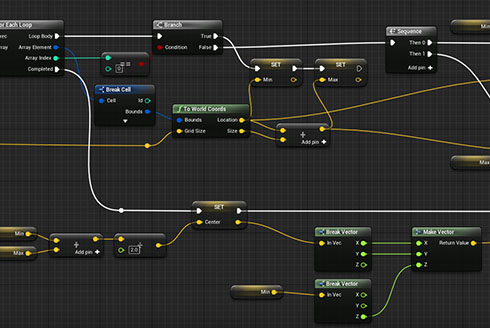
PCG Framework
Combine the power of the PCG framework to enhance your workflow
Lumen & Nanite
Harness the power of Unreal Engine 5's Lumen and Nanite technologies to effortlessly craft stunning scenes with just a single click
Pattern Matcher
Use the pattern matcher system to decorate your levels selectively around a certain pattern (of walls, doors, grounds etc)
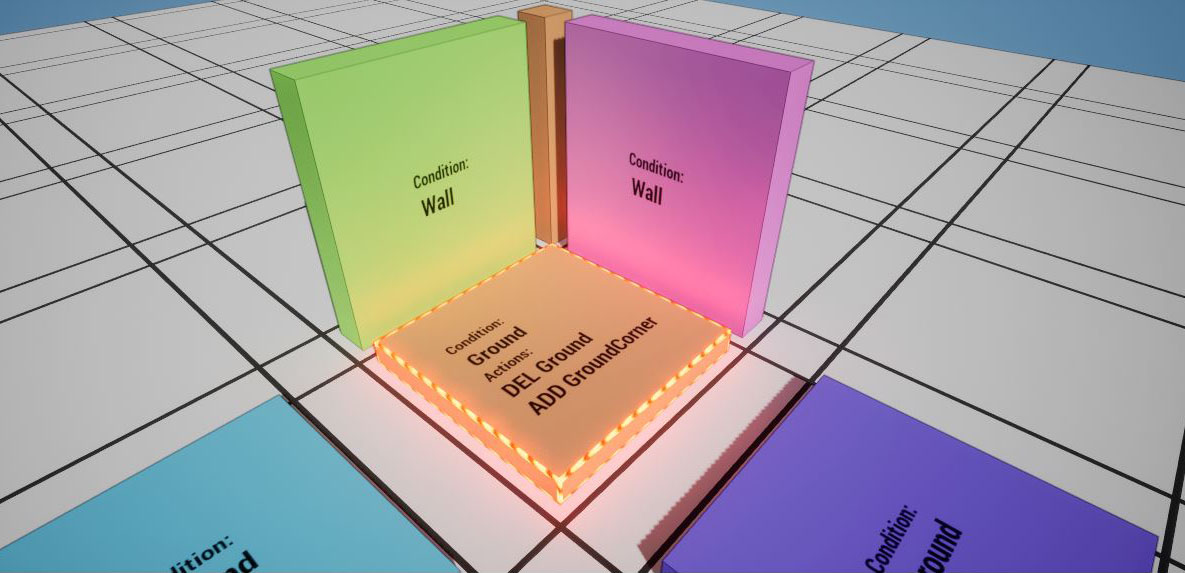
Generation Methods
Dungeon Architect supports different dungeon generation methods. Here are some of them
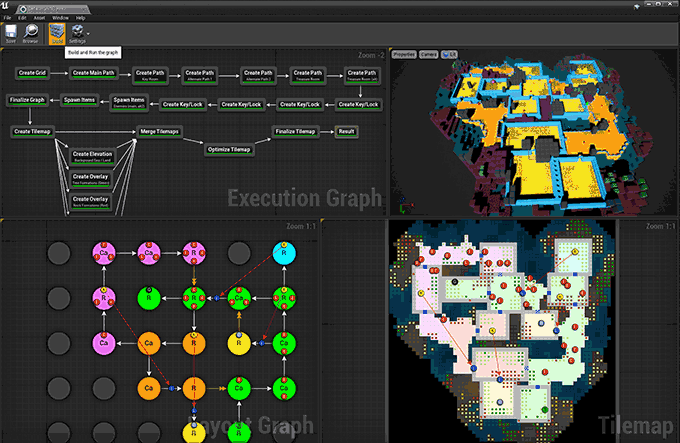
Grid Flow Builder
Node-based Dungeon Path Designer
The Grid Flow Builder offers a rich set of tools to control the flow of your dungeons and item placement. Create cyclic paths, key-locks, teleporters, foliage, trees, elevation maps and much more

Snap Builder
Stitch pre-made rooms using Graph Grammar
The Snap Builder offers complete artistic control on designing the rooms. The rooms are stitched together using a powerful Graph Grammar rule editor, offering you complete control on the procedural layout of your dungeons.
Grid Builder
Customizable Procedural Generator
Procedural dungeon generator with interesting features like height variations and other extension points
Snap Grid Flow Builder
Stitch pre-made rooms using Flow Graphs
Combines the best of both the worlds. Stitch pre-built snap modules using a 3D grid flow graph. Create multi-floor dungeons, side scrollers, top-down dungeon crawlers and much more with this powerful new builder
City Builder
Build Procedural Cities
Create procedural cities with roads, houses (of different sizes) and much more. Use the power of the theme engine to decorate your cities
Floor Plan Builder
EXPERIMENTAL
A work-in-progress builder that generates indoor building floorplans. This builder is not feature complete yet
Support Channels
We have a large active community on Discord. Come chat with us there or drop us a mail
- Discord
- We have a large community of over 3k members. Come chat with us and we'll help you out with your queries. (Invite link available after purchase)
- Drop us a mail: [email protected]
- Documentation
- View the tutorials and documentation here
Purchase
Available for Unreal Engine and Unity
Built from the ground up for both Unreal Engine and Unity, the rich editor toolset integrate seamlessly with the engine
Purchase a license for Unreal Engine
Free Lifetime Updates
Free Support
Complete C++ source code access
Epic Launcher Integration
Per-Seat License
Bundled Sample Content
Purchase a license for Unity
Free Lifetime Updates
Free Support
Complete C# source code access
Asset Store Integration
Per-Seat License
Bundled Sample Content
Frequently asked questions
Can’t find the answer you’re looking for? Reach out to our customer support team.
- What does the Unity version's Per-Seat License mean?
- The license follows the same usage rights as mentioned in the Unity Asset Store's EULA:Per seat means that use is exclusive to the named user assigned to that seat. In the case of an individual END-USER, the named user is that individual; if END-USER is a company or any other business, each seat license must be assigned to, and may be used exclusively only by, one (1) specific individual employee of that company or other business
- What does the Unreal version's Per-Seat License mean?
- The license follows the same usage rights as mentioned in Unreal Engine Marketplace Content Usage section:Plugin files can be shared, but licenses will need to be purchased for each user that will be using the plugin.
- Can I install this on multiple computers?
- Yes, you can install it on multiple platforms (PC, Mac, laptops) that you work on, provided only one developer works on it
- Full source code access is provided, does that mean this is Open Source?
- No, this is not an open-source software and you are not allowed to redistribute the code in its current or modified form. You can however modify the code in any way you like and keep the changes. You may share the changes with other users who also have a license. (Your team can setup a shared repository and modify DA, as long as everyone has a license)
- What do Free Lifetime Updates mean?
- All future updates of Dungeon Architect will be available for free to existing customers
Samples
Dungeon Architect comes bundled with tons of samples to help you get started. Visit the LaunchPad in the editor to browse the samples
Deathmatch Game Demo
Deathmatch demo with NPCs, AI, dynamic navmesh generation, power-ups and much more. Generate a new dungeon every time you play
Snap Game Demo
Pre-made rooms stitched together based on a dungeon graph designed using Graph Grammar. The sample contains shops, key-locks, mini-boss guarding the keys and treasures, teleporters and a final boss room guarding the level exit
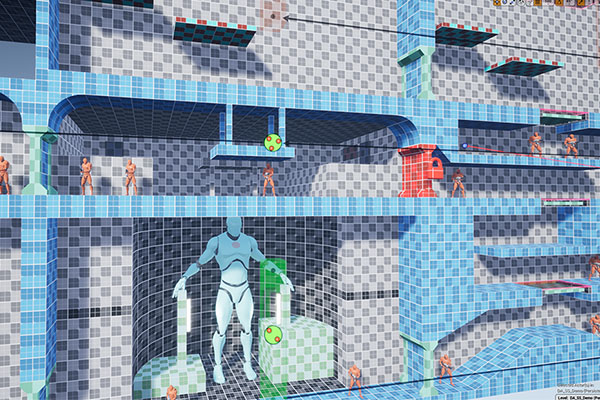
Side Scroller Game Demo
A side scroller game built using the SnapGridFlow dungeon builder. It has key-locks, one-way doors, shops, treasure rooms, alternate paths, cyclic paths and much more.
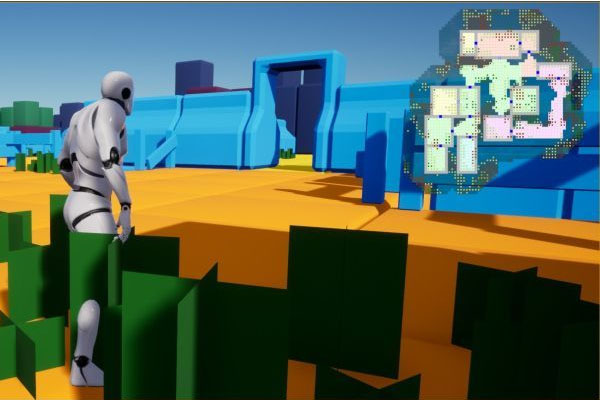
Grid Flow Game Demo
A game sample built using the GridFlow builder. It has key-locks, one-way doors, shops, treasure rooms, alternate paths, cyclic paths and much more.
Multiplayer
The accompanying tutorial shows you how to choose a dungeon configuration on the server, generate the same dungeon on all the clients, then wait for all the clients to finish loading before starting the game
Landscape Modifer
Transform the landscape around the dungeon. Automatically change the heightfield, add foliage, paint the ground and much more

City Demo
Build cities with roads, houses, parks and larger building blocks
Platform Volumes
Use Platform Volumes to customize the layout of your procedural dungeons
Level Streaming
Level streaming drastically improves performance. DA can be configured to stream in nearby rooms, either based on distance or based on the room graph connection
Free SciFi
Free Sci-Fi assets bundled with DA
Paint Demo
Paint your own custom layouts and have it blend with the procedural layout
VR Demo
DA runs seamlessly on an VR device
Dynamic Nav Mesh
When you build a new dungeon everytime you play, you'll need the ability to generate the navigation mesh at runtime so the AI can work
Destructibles
Use destructible assets on your theme file to create breakable walls, ceilings etc
Runtime Level Builder
Utilizes the Paint feature of Dungeon Architect to let the player draw their own layouts at runtime.
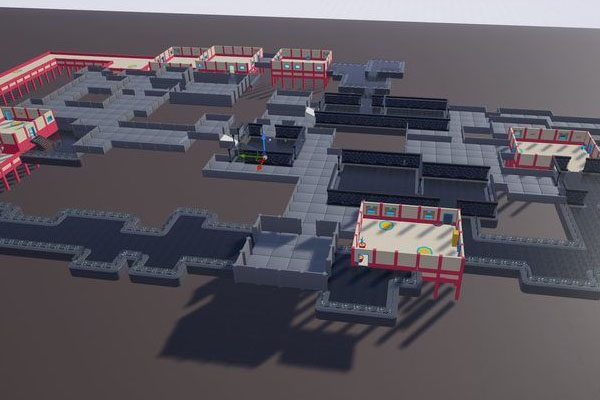
Clustered Theming
Clustered Theming allows you to apply multiple themes to different clusters of the dungeon. This helps add variation to your levels
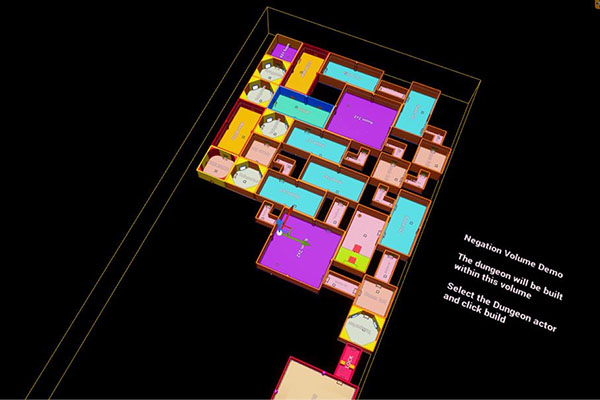
Negation Volume
Restrict your dungeons inside a certain bound, or inverse it to disallow building in certain areas. This helps blend your procedural dungeons with existing static level geometry
Blend Existing Art
Create fixed dungeon rooms to blend the procedural dungeons with existing level geometry
Soul Forge
A theme made using the grid builder and free marketplace assets "Soul Caves"
Toon Land Theme
A theme made using free low-poly assets
Sci-Fi
A theme made using marketplace assets
Hell Forge
A theme made using the free Infinity Blade: Fire Lands asset
Frost Forge
A theme made using the free Infinity Blade: Ice Lands asset
Grass Lands
A theme made using the free Infinity Blade: Grass Lands asset
Robotics Bay
A multi-floor building created using free assets from the marketplace
Multiple Themes
Split a complex scene into multiple themes. This has a separate theme for undergound lava, overhanging caves, room decorations etc. This allows you to enable/disable certain features in your dungeon
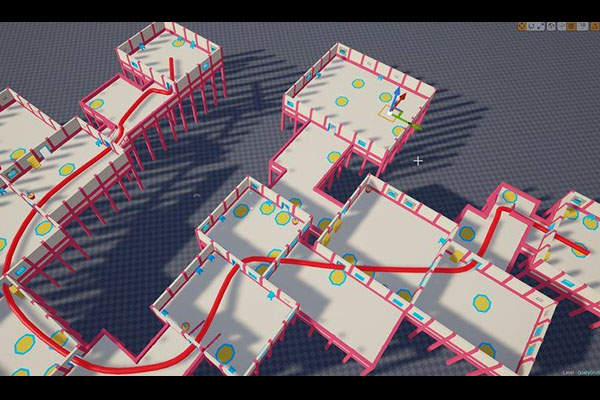
Goal Path
Use the Query API to get the path between any two cells. A spline is rendered in this demo from the spawn room to the goal room, correctly traversing through stairs and doors
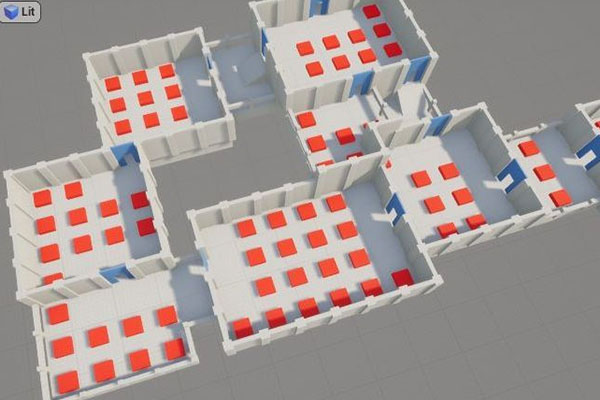
Selector Rule
Example of a selector rule that disallows blocking-objects near the doors
TwinStick Shooter
Twin-stick shooter game demo
Top Down
Demos various theme engine features like transform rule, selector rule, marker emitters etc
Spatial Constraints
Use Spatial Constraints to selectively place objects by querying the surroundings
Manual Rooms
Get more artistic control over the generated dungeon by placing rooms manually
Paint Demo
Paint your own custom layouts and have it blend with the procedural layout
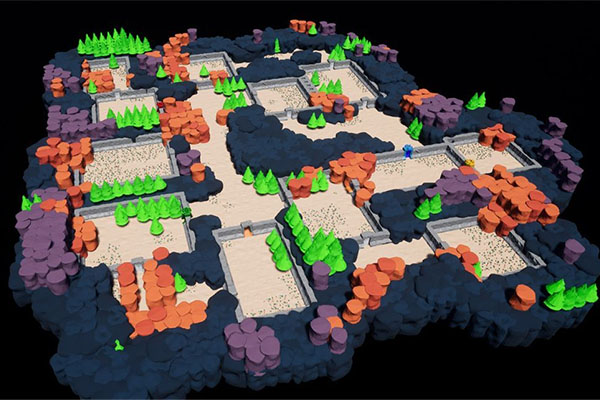
Pre-historic Theme
Pre-historic theme created using royalty free assets bundled with the plugin
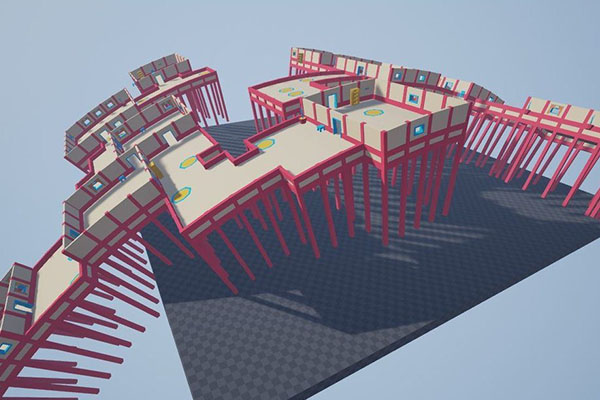
Post Filters
Modify markers before they are sent to the theme engine. This example transforms the markers to create a curved dungeon
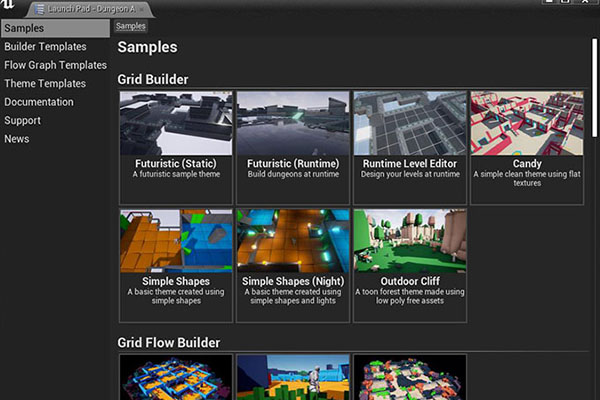
Launch Pad
Browse, clone and modify all these samples and much more from the built-in sample browser. More info here
Boost your productivityStart using DA today
Build your games faster with Dungeon Architect
Get Started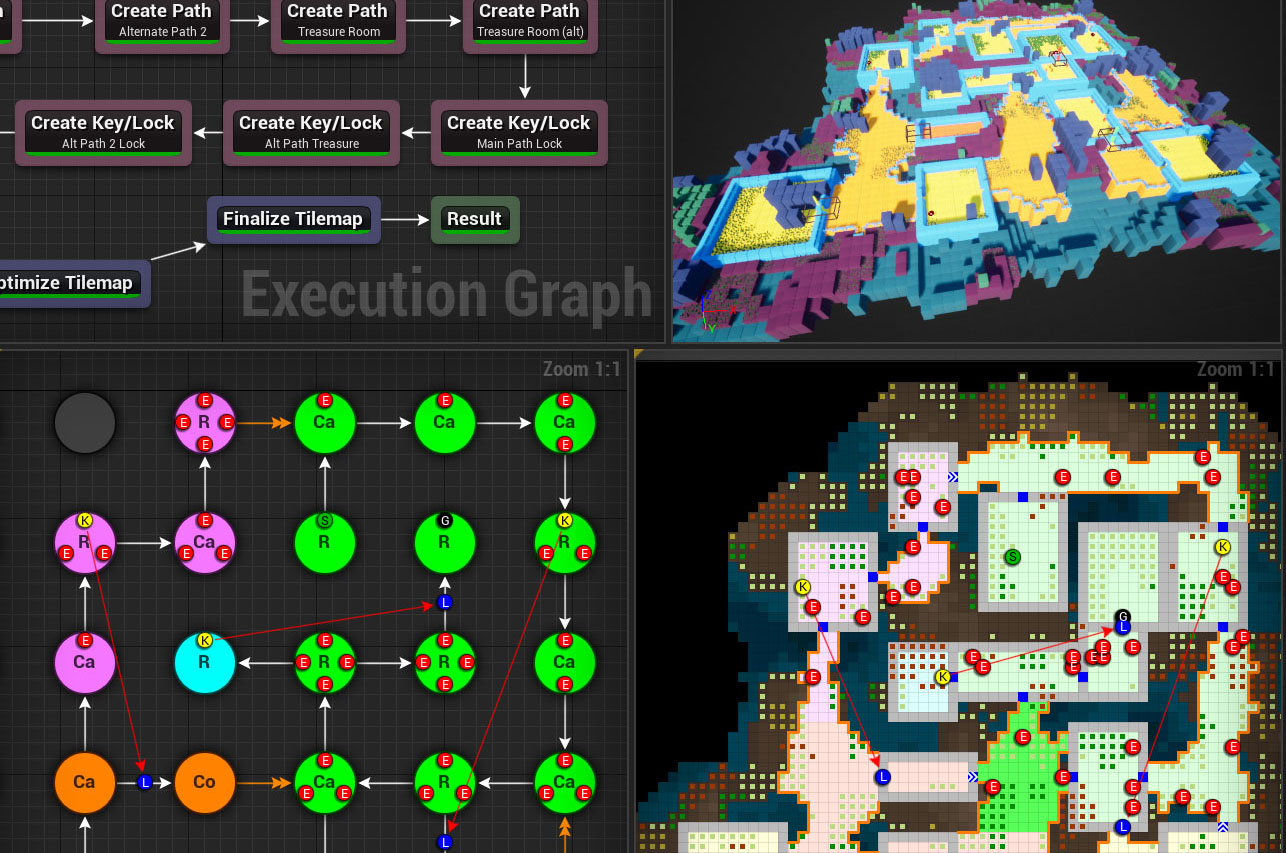
Sign up for our newsletter
Stay up-to-date with Dungeon Architect News
We care about the protection of your data. Read ourPrivacy Policy