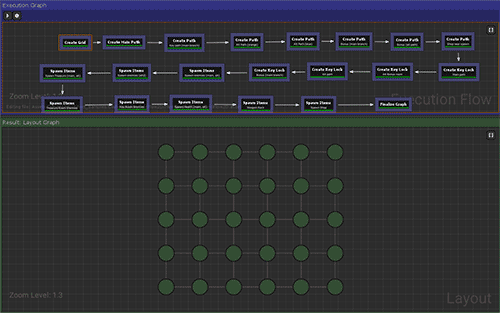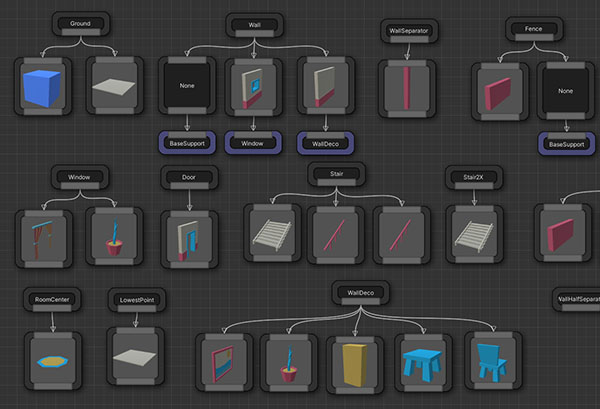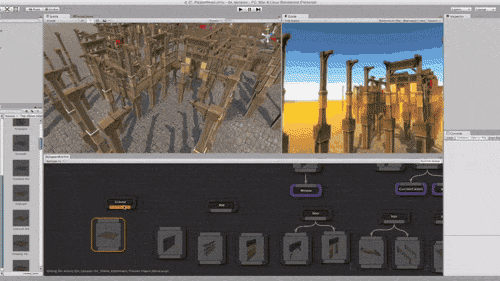Dungeon Architect
Procedural Level Generator. Build your games faster with this award winning suite of level generation systems
Unity
Powerful Designers
Design the layout of your dungeons using powerful node based systems. Create key-locks, teleporters, cyclic paths and much more!
Node Based Layout Designer
Design the layout of your procedural dungeons using the flow editor. Then create an infinite number of procedural dungeons that follow this layout rule. Create cyclic-paths, key-locks, teleporters, shops, treasure rooms, boss rooms and much more
- Cyclic Paths
- Define paths for your procedural dungeons. They can branch out of an existing path, and can optionally merge back into another existing path
- Key-Lock System
- Define multiple key-locks. The keys and locks can be assigned to different paths. The system will always create a playable level
- One-way Doors
- Some doors would be strategically promoted to One-way doors so the player doesn't bypass a locked door and enter from another path
- Teleporters
- Built-in support for teleporter. They work with the key-lock system and the keys or locks can be placed behind the teleportered paths
- Item Spawner
- Spawn any type of items on the world (like NPCs, treasure chests, power-ups etc) using the theme engine
- Tilemap
- The flow graph is initially designed in the abstract layout graph. Then the result is trasferred over to a tilemap, which is then used to build a 3D dungeon using the Theme Engine
- Procedural Foliage / Noise Overlays
- Create noise based overlays on top of your dungeon. These are great for foliage, trees, large cave like rock formations etc. Use a noise based elevation system to decorate the tiles around the dungeon
Graph Grammar System
This system lets you stitch together pre-built rooms based on a procedural graph. These graphs are generated using Graph Grammar rules, an intuitive and powerful way of designing your dungeon layouts. It gives you complete control on the layout and opportunities to rewrite and grow the graph as needed
- Graph Grammar Editor
- Design, Visualize and Debug your graph grammars in one integrated editor
- Stitch pre-made rooms
- Design rooms in individual prefabs. Define stitching points which will be replaced with either a door or blocked off with a wall. This gives the artist tremendous control over the design of individual rooms and is a great blend of procedural generation and artistic control
- Key-Locks / Teleporters
- Easily add support for Key-Locks, Multikey-Locks, Teleporters, and much more.
- Level Design
- Design your own set of gameplay graphs and keep your players engaged without making your game repetitive. The sample contains keys and treasure rooms guarded by miniboss rooms, shops, teleporters etc. Each graph generates an infinite variation of dungeons that honor the specifed layout rules
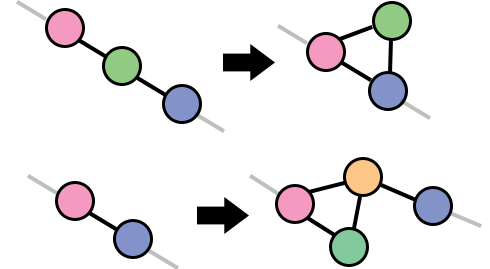
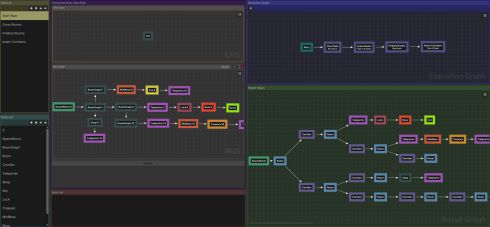
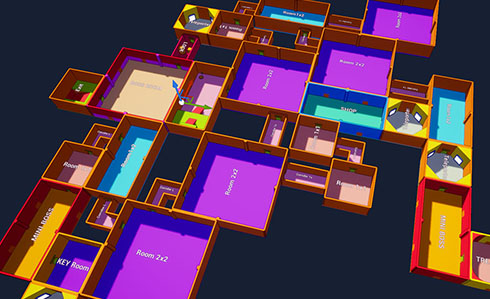
Theme Engine
A new way to build your levels using an intuitive node based system
Theme Editor
Design the visuals of your level using a node-based system. Drop in prefabs (like mesh, lights, NPCs, destructibles etc) from the asset browser and link them up
Swappable Themes
Swap out the theme asset with another one to give a completely different look to your levels. Share and reuse theme files across different projects and with team members

Live Preview
Preview the generated dungeon in realtime as you design and modify the theme graph. This helps you iterate faster and increase productivity
Extension Points
Hook into the theme engine and customize further with your own scripts (selection rule, transform rule, spawn rule etc)
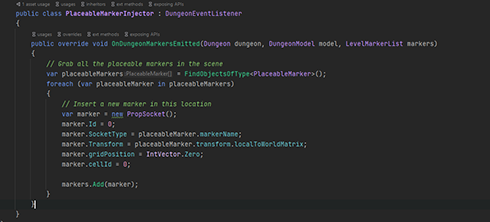
Generation Methods
Dungeon Architect supports different dungeon generation methods. Here are some of them
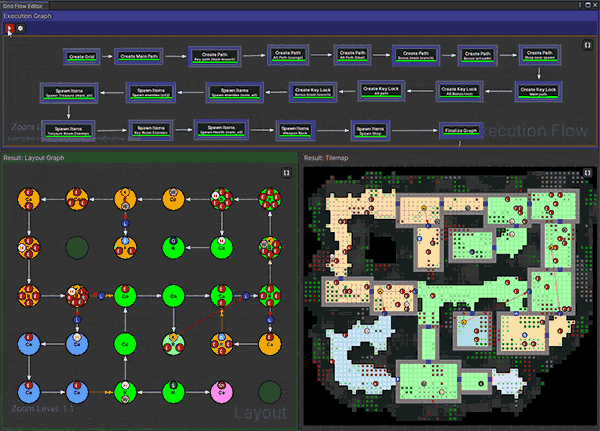
Grid Flow Builder
Node-based Dungeon Path Designer
The Grid Flow Builder offers a rich set of tools to control the flow of your dungeons and item placement. Create cyclic paths, key-locks, teleporters, foliage, trees, elevation maps and much more

Snap Builder
Stitch pre-made rooms using Graph Grammar
The Snap Builder offers complete artistic control on designing the rooms. The rooms are stitched together using a powerful Graph Grammar rule editor, offering you complete control on the procedural layout of your dungeons.
Grid Builder
Customizable Procedural Generator
Procedural dungeon generator with interesting features like height variations and other extension points.
(Art asset in the video is not included)Snap Grid Flow Builder
Stitch pre-made rooms using Flow Graphs
Combines the best of both the worlds. Stitch pre-built snap modules using a 3D grid flow graph. Create multi-floor dungeons, side scrollers, top-down dungeon crawlers and much more with this powerful new builder
City Builder
Build Procedural Cities
Create procedural cities with roads, houses (of different sizes) and much more. Use the power of the theme engine to decorate your cities (Art asset in the video is not included)
Mario Builder
Side Scrolling Platformer
A simple side scroller for your platformer games
Support Channels
We have a large active community on Discord. Come chat with us there or drop us a mail
- Discord
- We have a large community of over 3k members. Come chat with us and we'll help you out with your queries. (Invite link available after purchase)
- Drop us a mail: [email protected]
- Documentation
- View the tutorials and documentation here
Purchase
Available for Unreal Engine and Unity
Built from the ground up for both Unreal Engine and Unity, the rich editor toolset integrate seamlessly with the engine
Purchase a license for Unity
Free Lifetime Updates
Free Support
Complete C# source code access
Asset Store Integration
Per-Seat License
Bundled Sample Content
Purchase a license for Unreal Engine
Free Lifetime Updates
Free Support
Complete C++ source code access
Epic Launcher Integration
Per-Seat License
Bundled Sample Content
Frequently asked questions
Can’t find the answer you’re looking for? Reach out to our customer support team.
- What does the Unity version's Per-Seat License mean?
- The license follows the same usage rights as mentioned in the Unity Asset Store's EULA:Per seat means that use is exclusive to the named user assigned to that seat. In the case of an individual END-USER, the named user is that individual; if END-USER is a company or any other business, each seat license must be assigned to, and may be used exclusively only by, one (1) specific individual employee of that company or other business
- What does the Unreal version's Per-Seat License mean?
- The license follows the same usage rights as mentioned in Unreal Engine Marketplace Content Usage section:Plugin files can be shared, but licenses will need to be purchased for each user that will be using the plugin.
- Can I install this on multiple computers?
- Yes, you can install it on multiple platforms (PC, Mac, laptops) that you work on, provided only one developer works on it
- Full source code access is provided, does that mean this is Open Source?
- No, this is not an open-source software and you are not allowed to redistribute the code in its current or modified form. You can however modify the code in any way you like and keep the changes. You may share the changes with other users who also have a license. (Your team can setup a shared repository and modify DA, as long as everyone has a license)
- What do Free Lifetime Updates mean?
- All future updates of Dungeon Architect will be available for free to existing customers
Samples
Dungeon Architect comes bundled with tons of samples to help you get started. Visit the LaunchPad in the editor to browse the samples
Game Sample: Grid Flow
A game sample with key-locks, treasure rooms, shop and a lot more
Game Sample: Shooter (Cliff)
Shooter game demo with NPC AI, runtime navmesh, runtime dungeons etc
Game Sample: Shooter (Candy)
Shooter game demo with NPC AI, runtime navmesh, runtime dungeons etc
Game Sample: Jack Rabbit
2D Game demo with NPC AI, runtime navmesh, runtime dungeons etc
Runtime NavMesh Generation
When creating a different dungeon everytime you play, you'll need a way to generate navigation mesh at runtime
Mirror Volume
Mirror your dungeons to create symmetric levels. These are great for strategy games, multiplayer games etc
Landscape Transform
Transform the landscape around the dungeon, while retaining the existing geometry across different dungeon rebuilds
Asyncronous Building
Build a large dungeon over multiple frames
Infinite Dungeon Framework
Create Infinite dungeons, building them in chunks as necessary
Spatial Constraints
Powerful node based editor to theme your dungeons based on the surrounding objects
Blend Static geometry with a procedural dungeon
Blend your static art assets with a procedural dungeon in a predictable manner
Mario Dungeon Builder
A mario style builder for your side scrolling platformer games
Theme: Manastation MultiStory Dungeons
Theme created using ManaStation's beautiful Multi-Story dungeons asset (art not included)
Theme: Moba Theme
Theme created using MK4's Moba asset (art not included)
Theme: 3DForge Village Interior Kit
Theme created using 3DForge's Village Interior Kit asset (art not included)
Theme: TaD Sewer Level
Theme created using 3DForge's TaD Sewer Level asset (art not included)
Theme: Graveyard Theme (Mk4)
Theme created using MK4's Graveyard asset (art not included)
Theme: Gaia
Dungeon built on a Gaia landscape (art not included)
Theme: Desert City Theme (Mk4)
Theme created using MK4's Desert asset (art not included)
Theme: City Buidler 3DForge Village Exterior
Theme created using 3DForge's Village Exterior Kit asset (art not included)
Theme: Toon City (Mk4)
Theme created using MK4's Toon City asset (art not included)
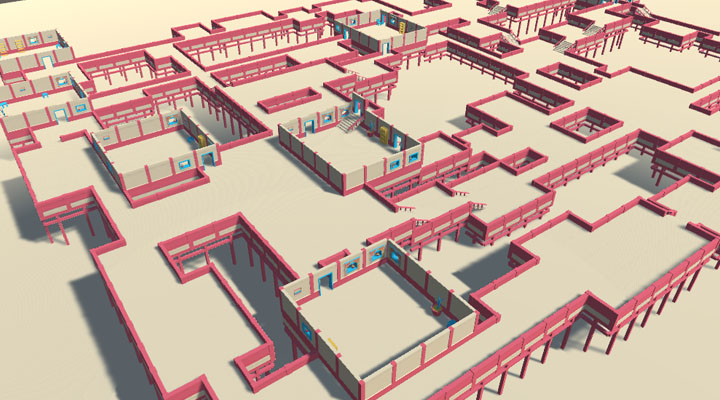
Theme: Candy
Theme created using the bundled Candy asset

Theme: Interior Stone (Mk4)
Snap dungeon created using ManaStation's Lordenfel asset (art not included)
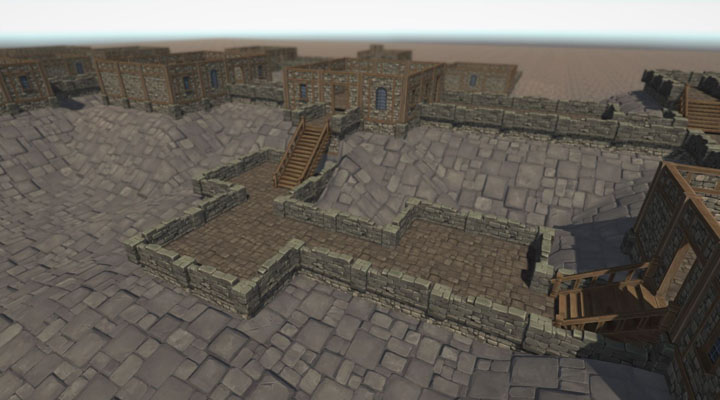
Theme: Interior Stone (Mk4)
Theme created using MK4's Interior Decoration asset (art not included)

Theme: Interior Wood (Mk4)
Theme created using MK4's Interior Decoration asset (art not included)
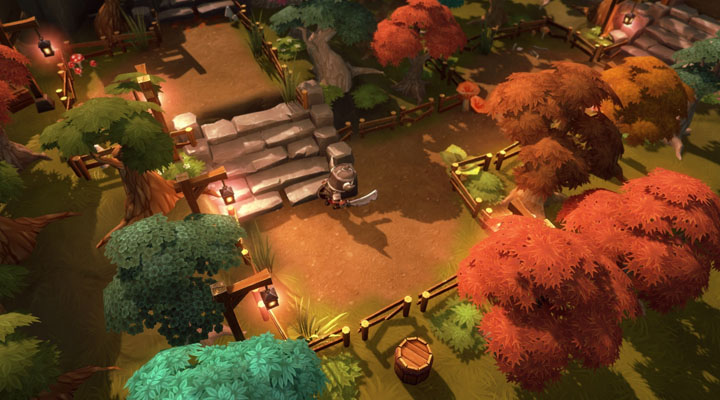
Theme: Moba Theme (Summer)
Theme created using MK4's MOBA Summer asset (art not included)

Theme: Moba Theme (Winter)
Theme created using MK4's MOBA Winter asset (art not included)

Theme: Top Down (Mk4)
Theme created using MK4's Top Down Dungeons asset (art not included)

Theme: Village Exterior (3DForge)
Theme created using 3DForge's Village Exterior Kit asset (art not included)
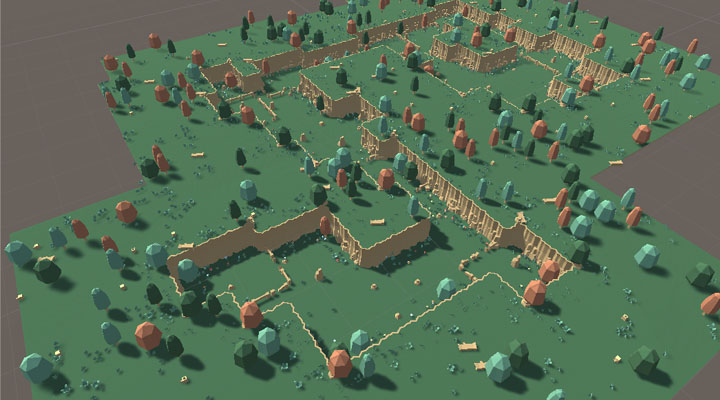
Theme: Toon Cliffs
Theme created using free art assets
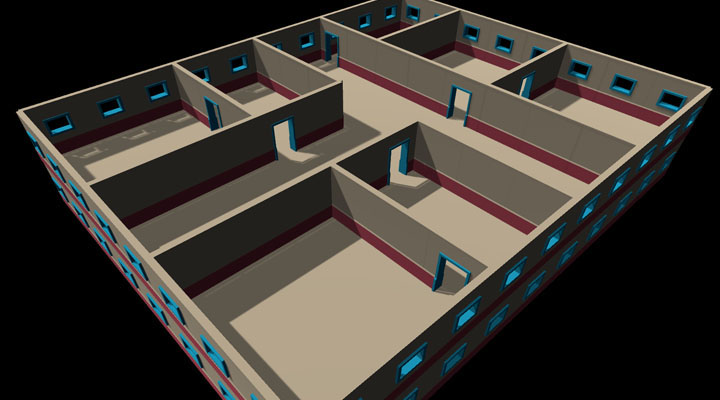
Floor Planner
Floor planner builder demo (experimental)
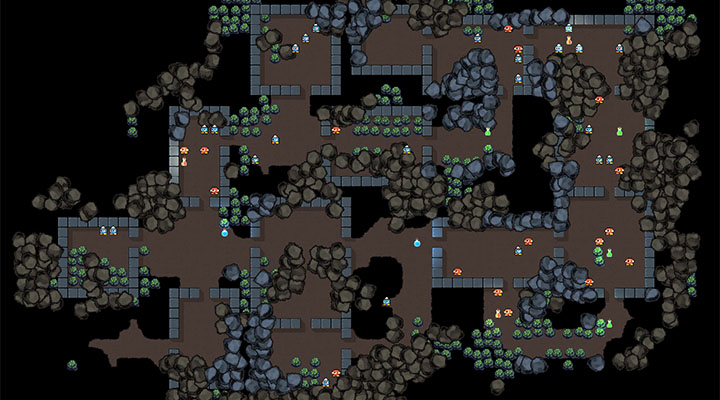
2D GridFlow Theme
2D Grid flow theme built using free art assets
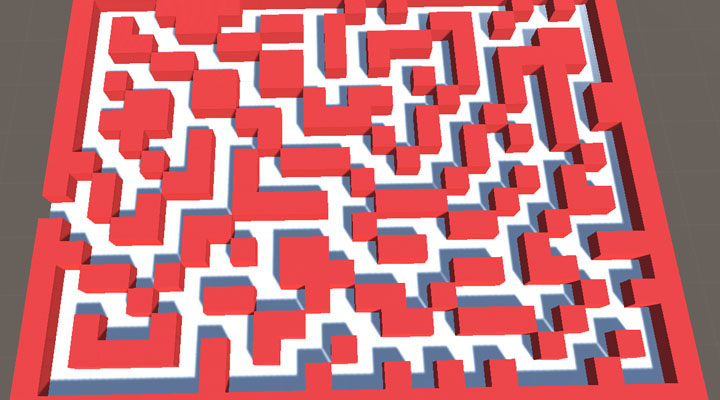
Simple Maze Builder
Simple maze builder example
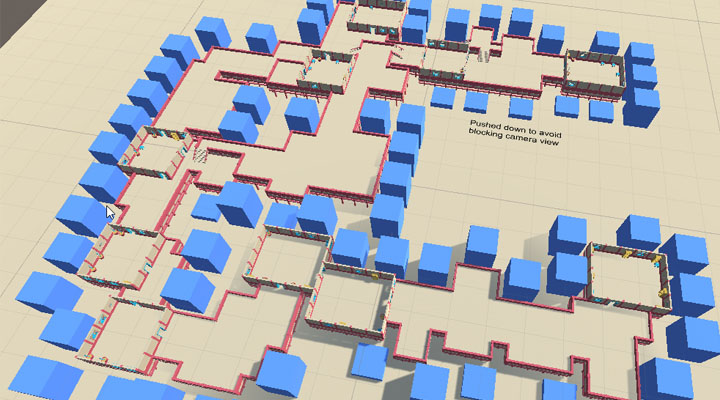
Decorate Dungeon Outskirts
Decorate the area outside the dungeons using custom rules. These are great for adding backdrops
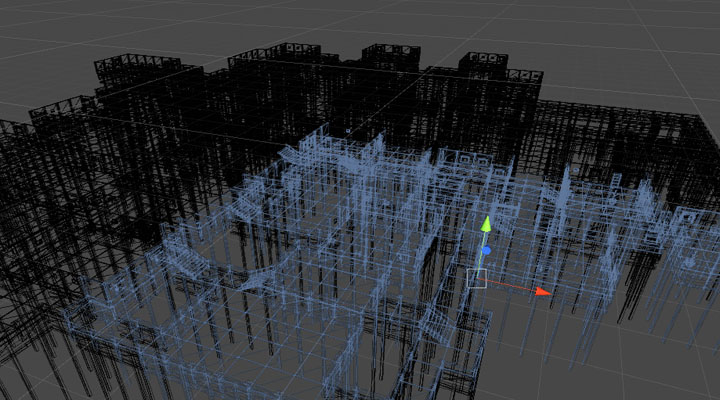
Mesh Merge Feature
Merge meshes into larger chunks using the built-in mesh merger

Large City Blocks
Place larger buildings (like stadiums, parking lots etc) using the city builder
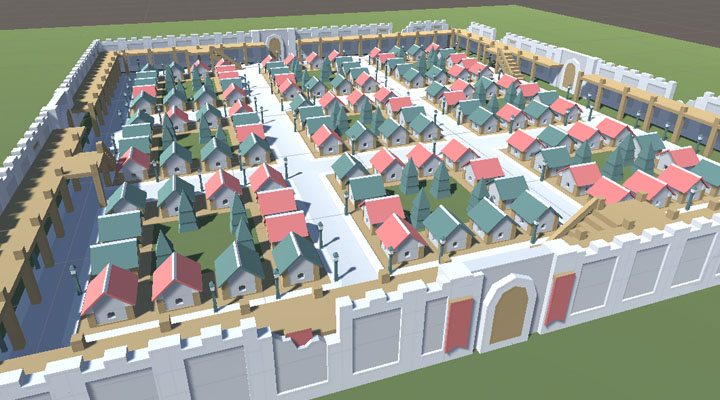
Medivial City
Medivial strong hold Theme created using free art assets
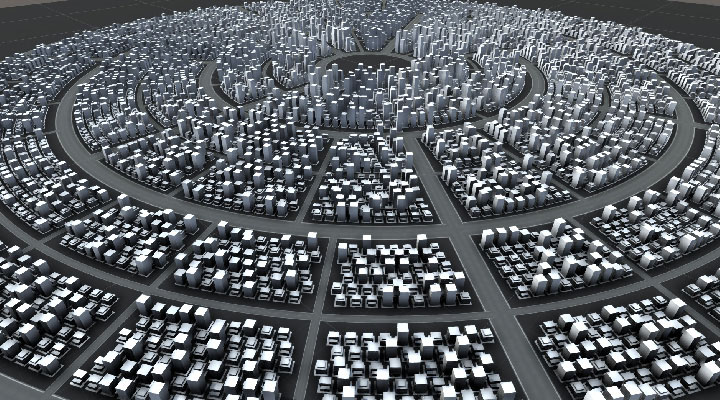
Circular City Builder
Circular City builder (experimental)
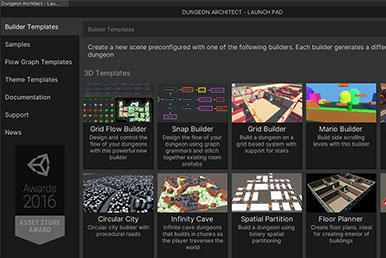
Launch Pad
Browse more samples from the Launchpad, our built-in sample browser
Boost your productivityStart using DA today
Build your games faster with Dungeon Architect
Get Started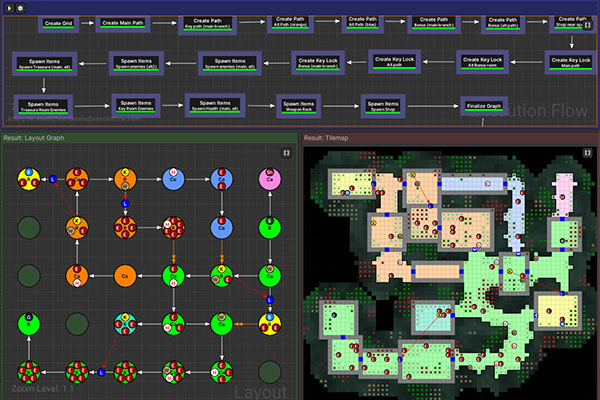
Sign up for our newsletter
Stay up-to-date with Dungeon Architect News
We care about the protection of your data. Read ourPrivacy Policy